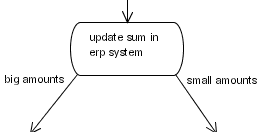In jBPM, it's quite easy to write your own custom nodes. For creating custom nodes, an implementation of the ActionHandler has to be written. The implementation can execute any business logic, but also has the responsibility to propagate the graph execution. Let's look at an example that will update an ERP-system. We'll read an amout from the ERP-system, add an amount that is stored in the process variables and store the result back in the ERP-system. Based on the size of the amount, we have to leave the node via the 'small amounts' or the 'large amounts' transition.
public class AmountUpdate implements ActionHandler {
public void execute(ExecutionContext ctx) throws Exception {
// business logic
Float erpAmount = ...get amount from erp-system...;
Float processAmount = (Float) ctx.getContextInstance().getVariable("amount");
float result = erpAmount.floatValue() + processAmount.floatValue();
...update erp-system with the result...;
// graph execution propagation
if (result > 5000) {
ctx.leaveNode(ctx, "big amounts");
} else {
ctx.leaveNode(ctx, "small amounts");
}
}
}It is also possible to create and join tokens in custom node implementations. For an example on how to do this, check out the Fork and Join node implementation in the jbpm source code :-).