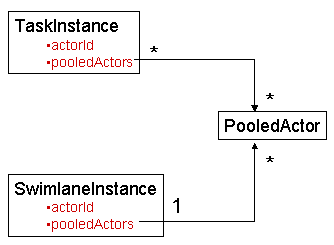A process definition contains task nodes. A task-node
contains zero or more tasks. Tasks are a static description as part of the process
definition. At runtime, tasks result in the creation of task instances. A task
instance corresponds to one entry in a person's task list.
With jBPM, push (personal task list) and pull (group task list) model (see below) of task assignment can be applied in combination. The process can calculate the responsible for a task and push it in his/her tasklist. Or alternatively, a task can be assigned to a pool of actors, in which case each of the actors in the pool can pull the task and put it in the actor's personal tasklist.
Assigning task instances is done via the interface
AssignmentHandler:
public interface AssignmentHandler extends Serializable {
void assign( Assignable assignable, ExecutionContext executionContext );
}An assignment handler implementation is called when a task instance is
created. At that time, the task instance can be assigned to one or more actors.
The AssignmentHandler implementation should
call the Assignable methods (setActorId or
setPooledActors) to assign a task. The Assignable is either
a TaskInstance or a SwimlaneInstance (=process role).
public interface Assignable {
public void setActorId(String actorId);
public void setPooledActors(String[] pooledActors);
}Both TaskInstances
and SwimlaneInstances can be assigned to a specific user or to a pool
of actors. To assign a TaskInstance to a user, call
Assignable.setActorId(String actorId). To assign a TaskInstance to a pool
of candidate actors, call Assignable.setPooledActors(String[] actorIds).
Each task in the process definition can be associated with an assignment handler implementation to perform the assignment at runtime.
When more than one task in a process should be assigned to the same person or group of actors, consider the usage of a swimlane
To allow for the creation of reusable AssignmentHandlers,
each usage of an AssignmentHandler can be configured in
the processdefinition.xml. See the section called “Delegation”
for more information on how to add configuration to assignment handlers.
The datamodel for managing assignments of task instances and swimlane instances to
actors is the following. Each TaskInstance has an actorId
and a set of pooled actors.
The actorId is the responsible for the task, while the set of pooled actors represents a collection of candidates that can become responsible if they would take the task. Both actorId and pooledActors are optional and can also be combined.
The personal task list denotes all the task instances that are assigned to a specific individual.
This is indicated with the property actorId on a TaskInstance. So
to put a TaskInstance in someone's personal task list, you just use one of the following ways:
- Specify an expression in the attribute
actor-idof the task element in the process - Use TaskInstance.setActorId(String) from anywhere in your code
- Use assignable.setActorId(String) in an AssignmentHandler
To fetch the personal task list for a given user, use TaskMgmtSession.findTaskInstances(String actorId).
The pooled actors denote the candidates for the task instance. This means that the task is offered to many users and one candidate has to step up and take the task. Users can not start working on tasks in their group task list immediately. That would result in a potential conflict that many people start working on the same task. To prevent this, users can only take task instances of their group task list and move them into their personal task list. Users are only allowed to start working on tasks that are in their personal task list.
To put a taskInstance in someone's group task list, you must put the user's actorId or one of the user's groupIds in the pooledActorIds. So specify the pooled actors, use one of the following:
- Specify an expression in the attribute
pooled-actor-idsof the task element in the process - Use TaskInstance.setPooledActorIds(String[]) from anywhere in your code
- Use assignable.setPooledActorIds(String[]) in an AssignmentHandler
To fetch the group task list for a given user, proceed as follows: Make a collection that includes the user's actorId
and all the ids of groups that the user belongs to. With TaskMgmtSession.findPooledTaskInstances(String actorId) or
TaskMgmtSession.findPooledTaskInstances(List actorIds) you can search for task instances that are not in a personal
task list (actorId==null) and for which there is a match in the pooled actorIds.
The motivation behind this is that we want to separate the identity component from jBPM task assignment. jBPM only stores Strings as actorIds and doesn't know the relation between the users, groups and other identity information.
The actorId will always override the pooled actors. So a taskInstance that has an actorId and a list of pooledActorIds,
will only show up in the actor's personal task list. Keeping the pooledActorIds around allows a user to put a task instance
back into the group by just setting the actorId property of the taskInstance to null.