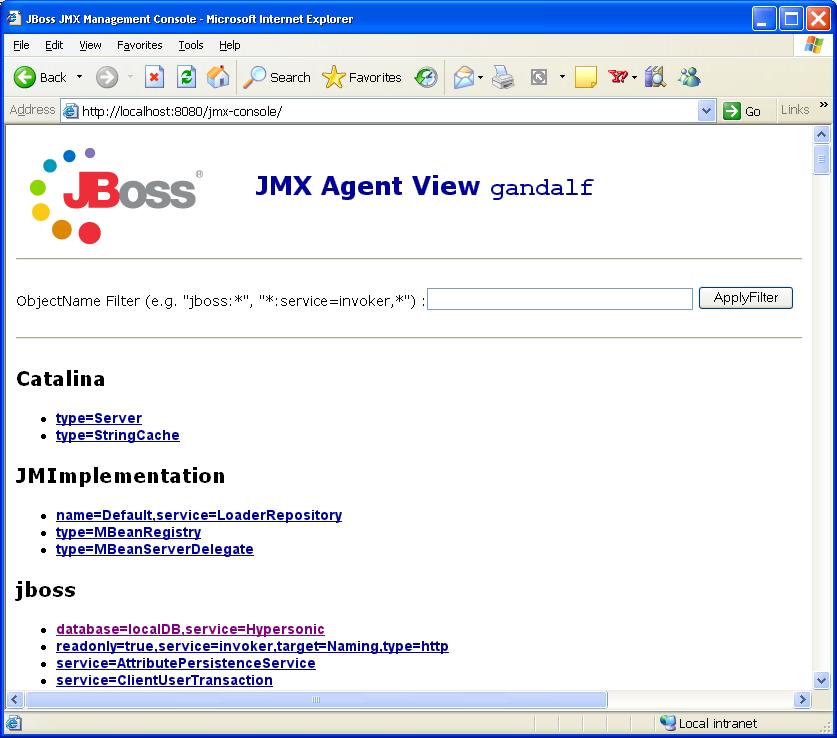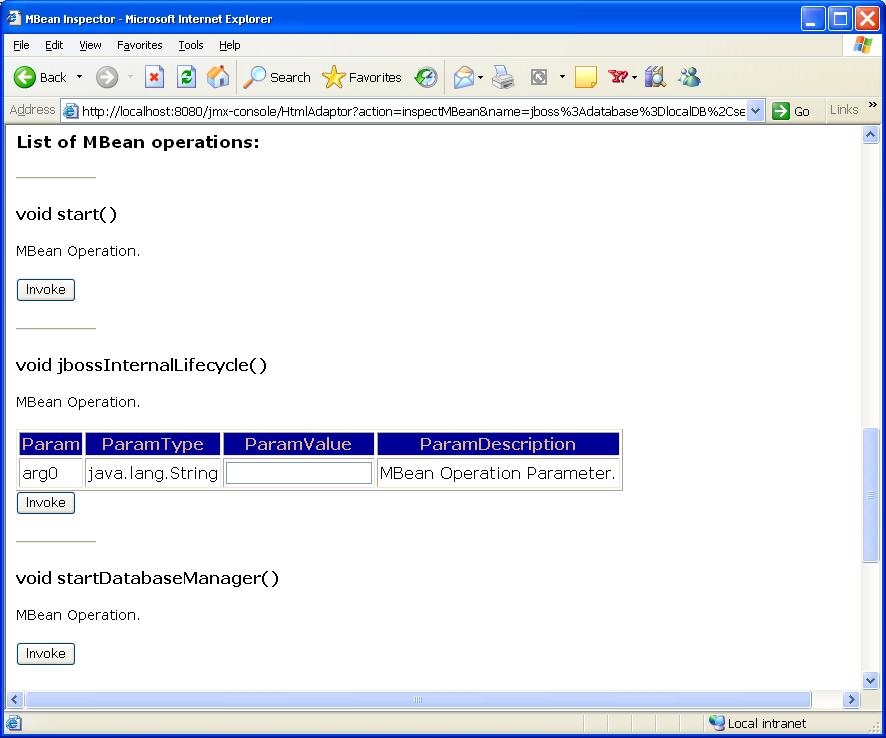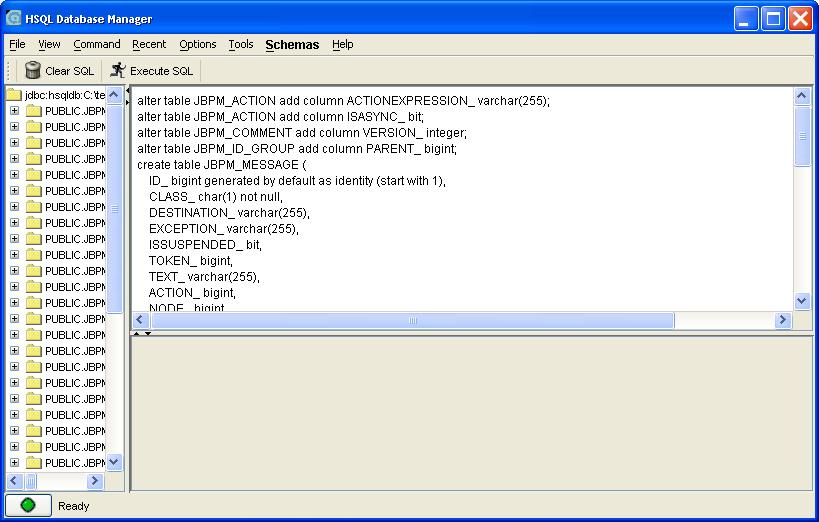Not really crucial for jBPM, but in some situations during development, it can be convenient to open the hypersonic database manager that gives you access to the data in the JBoss hypersonic database.
Start by opening a browser and navigating to the jBPM server JMX console. The URL you should use in your browser for doing this is : http://localhost:8080/jmx-console. Of course this will look slightly different if you are running jBPM on another machine or on another port than the default one. A screenshot of the resulting page is shown in the figure below.
If you click on the link 'database=jbpmDB,service=Hypersonic' under the JBoss entries, you will see the JMX MBean view of the HSQLDB database manager. Scrolling a bit down on this page, in the operations section, you will see the 'startDatabaseManager()' operation. This is illustrated in the screenshot below.
Clicking the invoke button will start the HSQLDB Database Manager application. This is a rather harsh database client tool, but it works ok for our purposes of executing this generated script. You may have to ALT-TAB to get to view this application as it may be covered by another window. The figure below shows this application with the above script loaded and ready to execute. Pushing the 'Execute SQL' button will execute the script and effectively update your database.